PHOTOREALISTIC ROBLOX
By jumbiejumboniez


PhotoRealistic Roblox
An all-in-one Reshade© preset designed to augment Roblox's graphical fidelity through a photographic lens.
Directly influenced by “l00pings” line of photorealism mods for Skyrim, Fallout 4, and GTA V and integrated into Roblox for users to immerse themselves into a cinematic visual experience.
"Art is born and takes hold wherever there is a timeless and insatiable longing for the spiritual."
Andrei Tarkovsky (filmmaker)




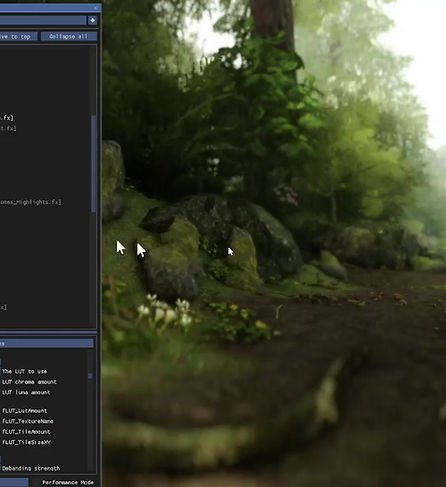

What is PRR?
PRR strives to bring the filmic medium to Roblox through 2 years of extensive research of the photographic pipeline and with heavy inspiration from l00ping's Photorealistic Commonwealth. All powered by Reshade© to bring the most naturalistic possible visuals for aesthetics and screen archery, with additions of extra customization tools to create your desired look through l00ping's custom LUTS scans of real filmstock and professional color grades from popular movies. Your image, your rules.
GALLERY

All images taken in-game in Roblox with different forms of PRR

PRR ENTAILS TO FEATURE
.png)
Realistic and Natural Lighting
Soft Bloom, darker shadows, naturalistic lighting, enhanced textures, and real-time Global Illumination powered by mj-ehsan's NiceGuy Lighting Shaders to enhance the Roblox engine with realistic nights, days, and light sources with seamless transitions between the two, making it possible to capture beautiful images anywhere.
"Light makes photography. Embrace light. Admire it. Love it. But above all, know light. Know it for all you are worth, and you will know the key to photography."
- Unknown Author
.png)
Natural Colors, with room for Color Stylization
Using John Hable's Tonemapping as a basis for beautiful color harmonizations and proper contrast ratio which delivers the most naturalistic colors possible as a framework, while having room to customize your looks with professional LUT color-grading tools to create whatever image you want through endless possible color combinations.
"Colors matters every time."
- FujiFilm

Modularity, Customization, and Compatibility
The combination of the two is essential to creating a look, but the scene is what matters. PRR, through 2 years of extensive testing and research, strives to be compatible with most games on the Roblox experience to deliver the PRR look anywhere and everywhere while giving the tools in to experiment and create your defining image, everywhere and anywhere.
“There is only you and your camera. The limitations in your
photography are in yourself, for what we see is what we are.”
-Ernst Haas
HOW TO USE PRR
F1 and F2 switches presets.
F5 toggles the preset on and off
F6 opens the menu.
F7 refreshes Reshade.
P opens the CompositionGrid
G opens the shutter and takes a still. You can toggle this off by unticking RealLongExposure.fx
All the shaders in CAPS are the ones that you're free to change.
It is not recommended to set all the active to top since the load order will be messed up.
To save your preset, grab your custom ini. file found within your Roblox folder and save it anywhere permanent on your computer.

Download PRR v14.2.6
UNFORTUNATELY DUE TO THE ROBLOX ANTI-CHEAT, PRR WILL NOT WORK AND WILL GET YOU BANNED. THIS WEBSITE WILL STAY OPEN FOR ARCHIVAL REASONS. The link will take you to a Google Drive Page. PRR is NOT compatible with Roshade, Extravi, or any other preset. Please ensure that PRR has been correctly installed by dragging and dropping all the necessary binaries.
























